Looking for ISO project document control template? We design some unique template based on PMP standards apply any ISO rules.
The ISO Document Control Template is a valuable tool used in organizations to ensure effective management and control of documents. It provides a standardized framework for creating, reviewing, approving, distributing, and updating various types of documents within an organization. This template follows the guidelines set by the International Organization for Standardization (ISO) to maintain consistency, accuracy, and traceability of documents across different departments and processes.
The ISO Document Control Template typically includes fields and sections that capture essential information about each document. These may include document title, version number, author, date of creation, purpose, scope, and any relevant references or attachments. By including these details, the template enables easy identification and retrieval of documents, promoting efficiency in document management.
What is ISO CONTROL documents? Templates Features
To keep up with the standards in a project document control template is used. Ordinary compilation and data collection are tough to manage but with the help of document control, it can be achieved quite easily. And all the process is right under the criteria of ISO standards.
Document control can be defined as the review, distribution, disposal of the documents in a set pattern that is authentic and doesn’t harm the project in any way.
Document control template is widely used in the light of SO 9001:2008 and ISO 9001:2015 standards. It gives an organization basic standards of quality and management in different domains of the projects. Some of them are mentioned below;
- Identification
- Storage and protection
- Retention
- Review
- Approval
Related Article: PMP ITTO Project Management
One of the key features of the ISO Document Control Template is its workflow management capabilities. It outlines a clear process for document review, approval, and distribution. This helps in maintaining document integrity and ensures that the most up-to-date versions are readily available to the authorized personnel. By establishing a systematic workflow, the template helps prevent the use of outdated or incorrect information, reducing errors and improving overall quality control.
Importance and Purpose of document control:
There’s nothing too big or out of the box. The basic idea behind using document control manage the data in a way that will improve the quality, performance, and working capacity of an organization leading some project.
- There is a number of templates available you can select anyone as per the requirement of your project.
- Sometimes this document plays a major role if the company is working with more than one investor or stakeholder.
- There’s a need to present the data about all the things happening in a project and this one template can do the job fully.
Not only this, the document control is right according to the ISO standards and if you need the certification you have to follow all the necessary requirements it holds. By following them you can improve the overall quality of the project documentation. All in all, it gives a platform for the tracking of almost all the documents regarding a single project.
-
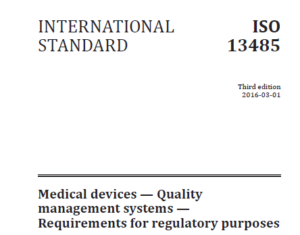 QMS requirements in ISO 9001: 2015
QMS requirements in ISO 9001: 2015
Document control templates and ISO templates are used for the quality management system. While Document control template has got no authenticity without the ISO standards. If you want to take your project to another level of quality you need to look for ISO templates.
There are some apps or software that have set up the project control templates that can be used. Some of them even offer automated updates. As it is not a stand-alone document you need to have a strong documentation database which will help you achieve the quality standards much easier.
Make sure the selected software or app gives an easy data organization, management, and tracking of the created files at different locations. Most used software for document control include;
- Google drive
- Dropbox
- Adobe document cloud
Above mentioned software has an automatic updating system which makes them the most preferred tool for data arrangement in Document control. It also enhances the quality of the project by meeting the ISO standards.
How to use Document Control Template?
If you are planning to set up a project control document, here’s a complete guide to it.
- If you are looking for some file and are not sure about its location in a folder, you can use ‘Check in Button.’ Select some particular cell range and click this button, a new window will open which will redirect towards the Now select a valid file path which will automatically shift the selected file into the designated folder
- Use the ‘Open Button’ to reach the valid file path which will lead you to the actual folder and open the file by default
- ‘Update Button’ is more or less the same as the ‘Check In Button’, but it can help to rename or replace the file already present in some folders
- If the file is to be deleted using the ‘Delete Button’, it will delete the file from the folder it is located
- The ‘True’ and ‘False’ symbols give the information about the file’s existence in the selected cells
- File names can be renamed by renaming the cells
- In case of the wrong command, a warning message is generated. Watch out for such warning messages to avoid file crashes or any other trouble

Related Template: ISO Project Management Template
Conclusion: (Is ISO Document Control Template is Important?)
it’s very important document for keep project plan in streamline way.
Where to Download ISO Document Control Template?
In order to download ISO document control template, you must contact us for template detail. In Comments you can mention particular project detail, so you can upload template through EMAIL.

