In order to fully customize and best shipment tracking template for order and delivery schedule management. You have to look at this Excel spreadsheet template. Through this template, you almost complete your product order to deliver life-cycle to the end customer.
The way shipment and delivery are work, delivery management should be best in all ways. Usually, these are trying to make and serve with knowledge of all shipments. These are included in the transportation procedure.
- In dashboard section track (Product in Stock, Inventory in Hand, Value, Inventory to Come and Inventory to go)
- Change product in button and track each product detail quickly
- Product Details & position through category
- Track each supplier through separate section GRAPH
- Complete sale overview in next sheet with profit and loss summary
- Purchase and sale order detail
- Customer record
- Each product expense management through visual charts and graph
- Create an invoice by just enter a particular ID
- Easily Export in PDF and contact directly EZOWO support center
Note: This is a premium shipment tracking excel template, so for complete detail of this template you go to the official site and purchase this one.
![]()
What is Shipment Tracker Template?
This is a complete system of supply chain management, from order, receive to handling to the customer, you can complete track through this template. Customer invoice generates an overview of profit and loss statement easily through this template.
This is very important to track all delivery and shipment for the inquiry purpose. Templates are helpful to inquire about all statuses include pieces and delivery.
How does shipment tracking work?
It is all about tracking your shipment or delivery. It is also involved in the procedure of all the way order to delivery. For instance, packages, containers, many couriers or parcels at the time of delivery. This is very useful and also helpful to make all company resources, tracking sources. So, this is very easy and simple to estimate your final delivery.
Key Features of Shipment Tracker
By using these shipment tracking excel template or tracking templates, different steps make easy ideas. If you have designed and final template to keep a record – you don’t need to do more effort.
- These are rapidly and repetitive in use for delivery and other management purposes.
- Shipment and delivery templates are used by companies to track their orders.
What is an Order and Delivery Template?
Usually the organization, they are tracking all of their orders and deliveries of clients. Couples of deliveries are optimized due to statics or policies. For all these procedures these amazing delivery tracking spreadsheets are useful.
From start to end these are mentioned with receiving orders or sending orders. For example, sending departments, the number of products – where is delivery being made or produced.
Package Tracking Template
There is no doubt many big companies are receiving different orders day by or daily basis. These companies need to follow professional templates for their record. If we talk about the software of tracking shipment, the average or quantity of these can easily track with the help of this software.
Where the customer wants to receive or where form customer, can identify. Different barcodes related to these templates software to make more perfect deliveries. Track all registered emails and orders auto follow with this software.
This is quick in use, useful and all updates are related to it.
How do Order and delivery management systems work?
You can see all system is particularly defined and digitalized all dispatching and delivery. As well as allocation, track of vehicle planning and many more.
Different salient features of Order & Delivery tracking
How to get and make all necessary factors in procedures? What are the reasons and why it is useful for the shipment and track orders? Here you will see different features – below,
- You can get all records besides it is very helpful
- Make the best quality of all products that orders from customers in a proper way
- Must a list for all supplies – on-demand supplies and analysis
- Make your work as easy as customer’s demand
- Meet with customer’s needs
- All types of billing and dates are easy to make
- You can get all records of your products – delivery – shipment etc
- Easy to check all materials and supplies and their consumption
- Efficiency, most important factor in the team during all process
What is an Online Shipment tracking system? How You can Track Orders?
Whereas the package system, allows you to make more detailed barcode labels(print). It only allows receiving the delivery with the digital signature. Yet a tough job to deliver and track orders but easy with a template in the record.
No doubt the relating system is very easy and useful for organizations to implement all rules and regulations.
This software (template-spreadsheets) is very helpful for any company to track or get a receipt – registered emails etc.
In the end, all tracking system of the companies is necessary for their business. If companies are working on a high level, they have to maintain all system and their standard.
How To Use shipment tracking excel template?
Let’s discuss some manual order & delivery tracking templates. Working on the video, so I will share you after video completion.
Dashboard Overview
First of all, look at “TEMPLATE DASHBOARD” I already mentioned about each feature of dashboard. Through this image, you can experience how its looks? Customization is also available on the dashboard regarding some sections like “Top Selling Products” Top Suppliers” “Worse Products” and “Top Customer and Channel”

Sales Tracker
First of all, you can select the year for particular data shown on. Change data experience through filer (QTY & AMOUNT).
- Booked Products
- TO BE Packed & Ready to Shipped
- Shipped & Delivered
- Total Sales
Below in this sheet, you can overview product performance and details. Besides this, product comparison data graph and Overdue Days Comparison.
![]()
Profit And Loss Sheet
For calculating “GROSS PROFIT” & “NET PROFIT” you must require this sheet. SO we adjust this important sheet in this template also. You just need to select a product (Need to get detail) and data through graph will show exactly.
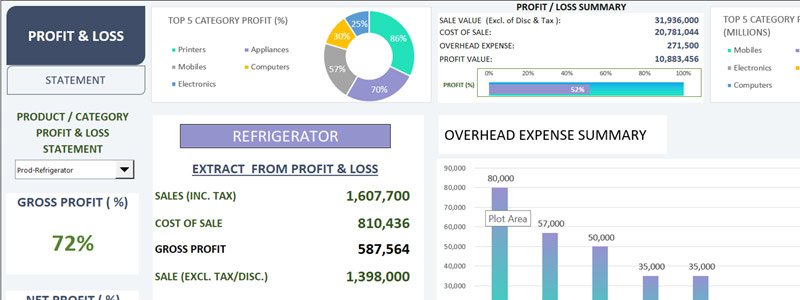
Purchase and Sale Order Sheet
This is a data sheet; some column enters manually or some are auto-calculated. You can view it in the red line which isn’t needed to edit.
Invoice Print
Easily generate an invoice of each customer by entering a special ID
![]()
Moreover, organizations follow the policies, for instance, barcodes in print form, etc. you can get on the box a digital signature as the box is unmarked. In this way, the box cannot open without scanning the digital signature. These aren’t easy or simple as look but a little tough, sometimes pathetic – but useful. You can easily convey your message in a powerful way or ideas.
